Review student sessions- Teachers
Teachers can view sessions for students enrolled in their sections from Sessions.
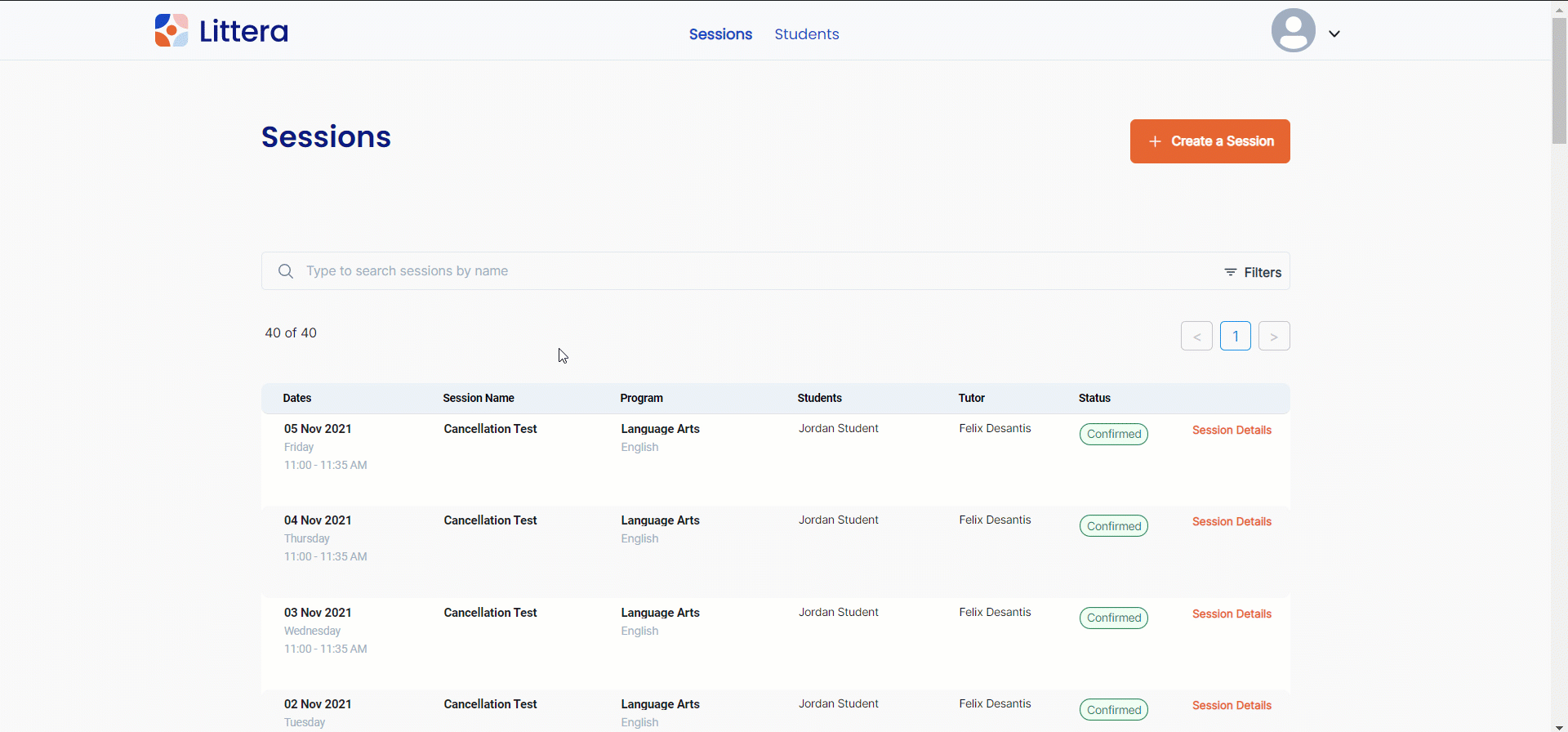
- Sign in to Littera.
- The Sessions page opens.
- Click on the heading to sort by:
- Dates: When the tutoring session was scheduled
- Session Name: Name of the tutoring session
- Program: Name of the tutoring program and the corresponding subject
- Status: Whether the session is:
- Confirmed- Scheduled for the future
- Completed: Session took place
- Pending- A tutor still needs to be scheduled
- Cancelled- The session was cancelled by either the student, tutor, or the program manger
- Missed- The tutor and/or student did not attend the session
- Search for a specific session by Session Name, or click Filters to filter by:
- Sessions starting on/after date
- Sessions ending on/before date
- Tutor first or last name
- Student first or last name
- Session Status
Can select multiple - Click Search.
- Select Session Details to view additional details about the tutoring session, including:
- Whether the student attended the session
Note: A red x appears next to the student’s name if they were absent. - Tutor feedback: How the tutor rated the student's progress during the session.
- Student feedback: How the student rated the session.
- Whether the student attended the session