Update Tutor Availability
Tutors can manage their Littera tutoring availability. Tutors can only be scheduled during their availability, and are provided a minimum of 24 hours notice before a session.
As tutors are responsible for managing their availability, we recommend reviewing it weekly and updating as needed.
- Sign in to Littera.
- Click My Calendar.
- A calendar of the current week opens showing your availability and scheduled sessions.
- Choose your Time Zone.
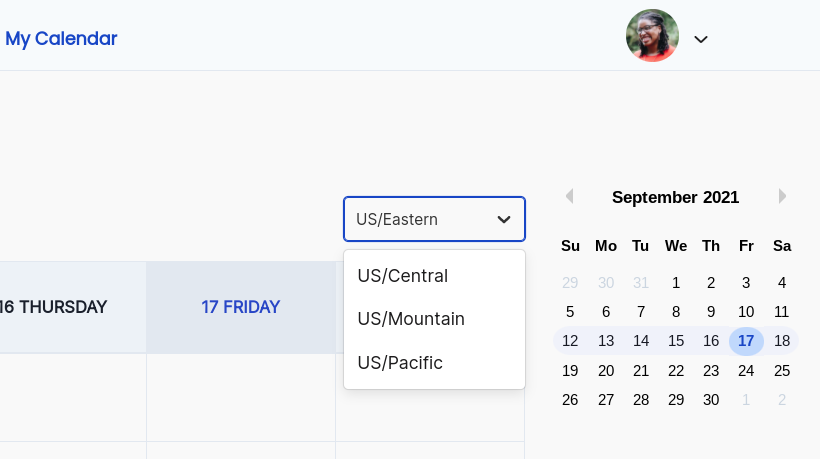
- To add availability:
- Click on the day.
- Enter your available start and end time.
- To make this time recurring, toggle Recurring on and choose the days of week for this window. Enter an end date for the recurrence under Ends on.
- Click Done.
Note: When setting up availability for the first time, please make sure the first date of availability is at least a week after your signed tutor agreement date.
- To edit existing availability:
- Go to the date and select the availability window.
- Choose to Edit this instance if it’s a one-time change:
- Edit the Start or End time to modify the window.
- Choose Delete Event to delete the entire window.
- Choose to Edit availability series to edit a recurring availability window.
- Edit the Start or End time to modify the window.
- Edit the Recurrence if needed.
- Choose Delete Series to delete the entire availability recurring series.